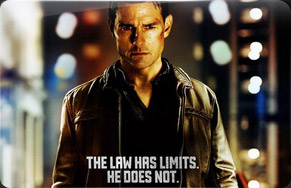For content managers in social networks, it is especially important to quickly and efficiently create posts. There are a lot of services for this purpose, and we have chosen the best ones, in our opinion.
And first of all, let's remember our main assistant in Telegram with a lot of cool features and a built-in content plan — Fleet. Perhaps the best 2-in-1 tool for posting on channels and creating your own feedback bot from our experience, and we have tried almost all bots in this area.
The service has its own chat, where admins promptly answer all questions. Another advantage: for channels with less than 1000 subscribers, the bot is provided free of charge, for others-the "ball" test period will be 21 days, then-199 rubles per month.
Additional helpers for KM:
Content managers who upload videos and audio from YouTube to websites or social networks. There is an option to download what you need through this bot or online service get7video.ru.
Another convenient bot tool downloads any content from Instagram, Tiktok, and Pinterest. By the way, the photo bot outputs in two formats: an uncompressed document and an image.
This guy will recognize and extract text from any screenshot (by the way, he understands 4 languages). A site with the same features — img2txt.com/ru.
You can view the first post of any channel using this bot. Usually, this is where the main information is located, and in General it is convenient if you want to view content from the beginning and without scrolling or going to the channel calendar.
Buy Verified Active Telegram Accounts
handwrittner.ru. Translates printed text into an imitation of handwritten text (for a cool design of posts).
Text design and layout — this bot will help you with this (it is mainly designed for Instagram, but it is also suitable for other social networks).
The bot makes a GIF out of the video (in Tg channels, Gifs look more effective as a design. Instructions: throw a video to the bot, then confirm the action twice and get a link to the GIF. Send the link to your favorites — you're done, and you can save the GIF.
The functions of content managers and SMM specialists often overlap (especially if the CM works in social networks). What every specialist needs is the ability to plan posts in social networks, and for this purpose SMM planners are most convenient.
Planners and other services for SMM specialists
A good specialist has everything laid out on the shelves! 2fan.ru
You can find a lot of deferred posting services. We will only describe the most popular ones recommended by experienced freelancers.
Attention! Many of them have paid full functionality, but you can take advantage of test periods and at least understand the essence of gliders
buy real telegram channel members
SMM Planner is the most popular planner (its ownership is a frequent condition in vacancies). It supports all popular social networks and has the maximum set of functions for deferred posting, editing, and applying copyrights to images. Free of charge — one week. Further — from 450 rubles for 5 accounts.
Free deferred posting service with additional "chips" for SMM users.
InSMM-the advantage of this planner is a free set of basic functions (50 posts and 5 stories per month without videos). In the paid version (250 rubles per month), you can post an unlimited amount of content in 4 social networks (VK, Facebook, Odnoklassniki and Instagram) and opens the possibility of publishing videos. What's important: shows statistics on publications (including behavioral statistics).
SMM Box is another popular service. Its main function is to search for the right content. Enter the request and get the base for posting. In addition, a standard set of social networks and instant messengers is included (it covers all known portals). The service is paid: maintaining 5 groups costs 399 rubles per month.
KUKU IO is a very cool service that covers 10 types of social networks and instant messengers (including Google+). There are all the possibilities for posting, including teamwork, Analytics, and working with bots. Importantly, you can test for free for 14 days. This is enough for the initial stage of account or channel development.
Other useful services:
Using getnotify.com you can track where the email newsletter ended up (for example, it was read or in spam)
![]() .
.
One-time mail is useful for sending ads or responding to suspicious mailboxes.
A program that collects all links to social networks: dash.shorby.com.
But this bot sends you files from the specified links.
Organizers
Bots are organizers that will help you put your plans and notes in order. They will be useful for any freelancer in any field. Usually, everything you need is thrown into the "favorites" folder, but there it is convenient to save only the most "urgent" things, otherwise everything is lost in it.
The first bot saves media, photos, and notes in convenient folders, as well as structures channels and groups and makes notifications.
And here's the quick reminder bot.
And this assistant divides important tasks into categories, you can check the box "completed". However, notifications are not provided here.
Well, among online services, our heart is given away for a long time notion.so.
Helpers for working on Instagram
Since Instagram is quite a complex social network to work with (for example, you can't download anything from it), and also requires a cool visual and design, we made its maintenance a separate subclause.